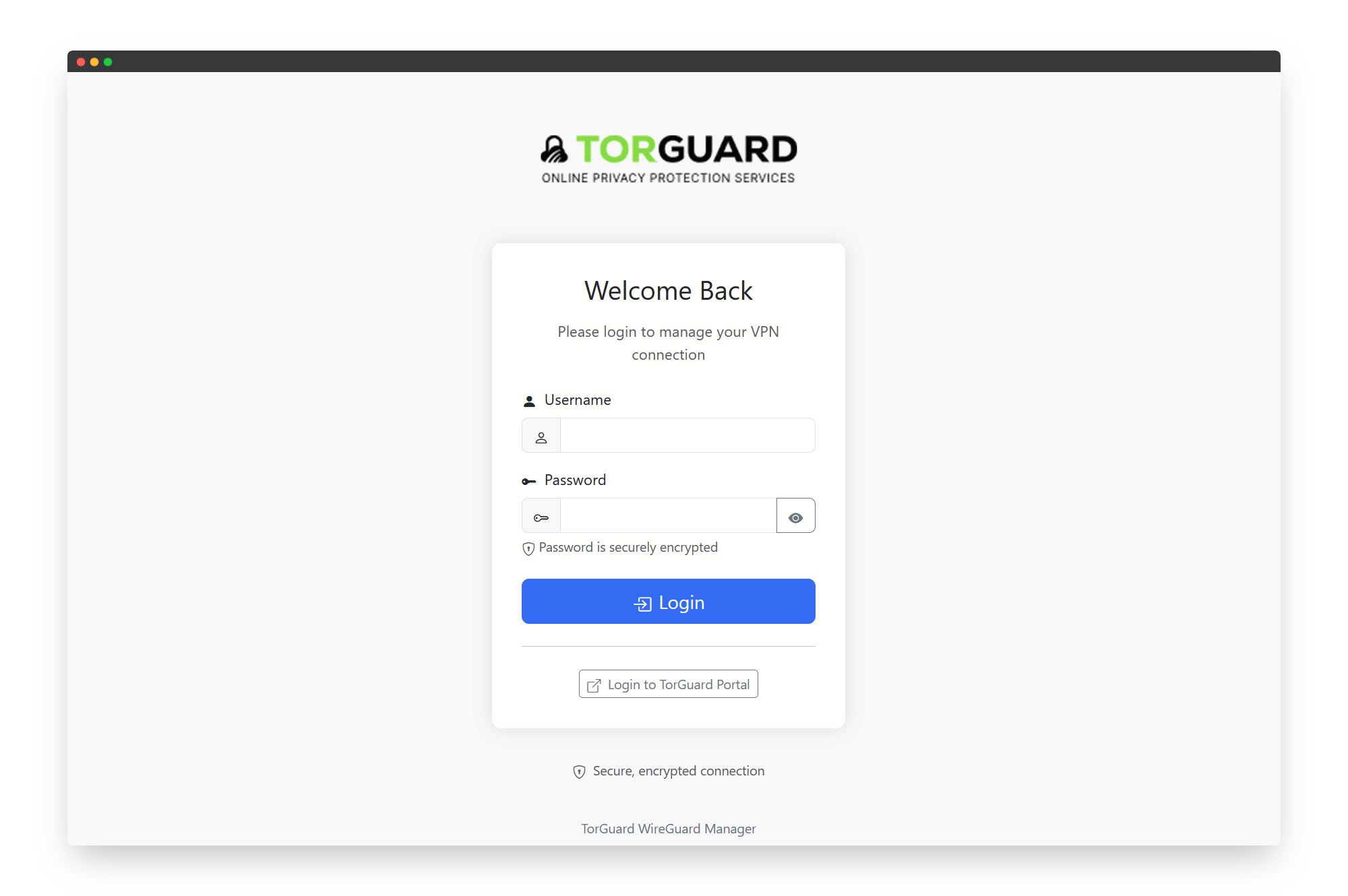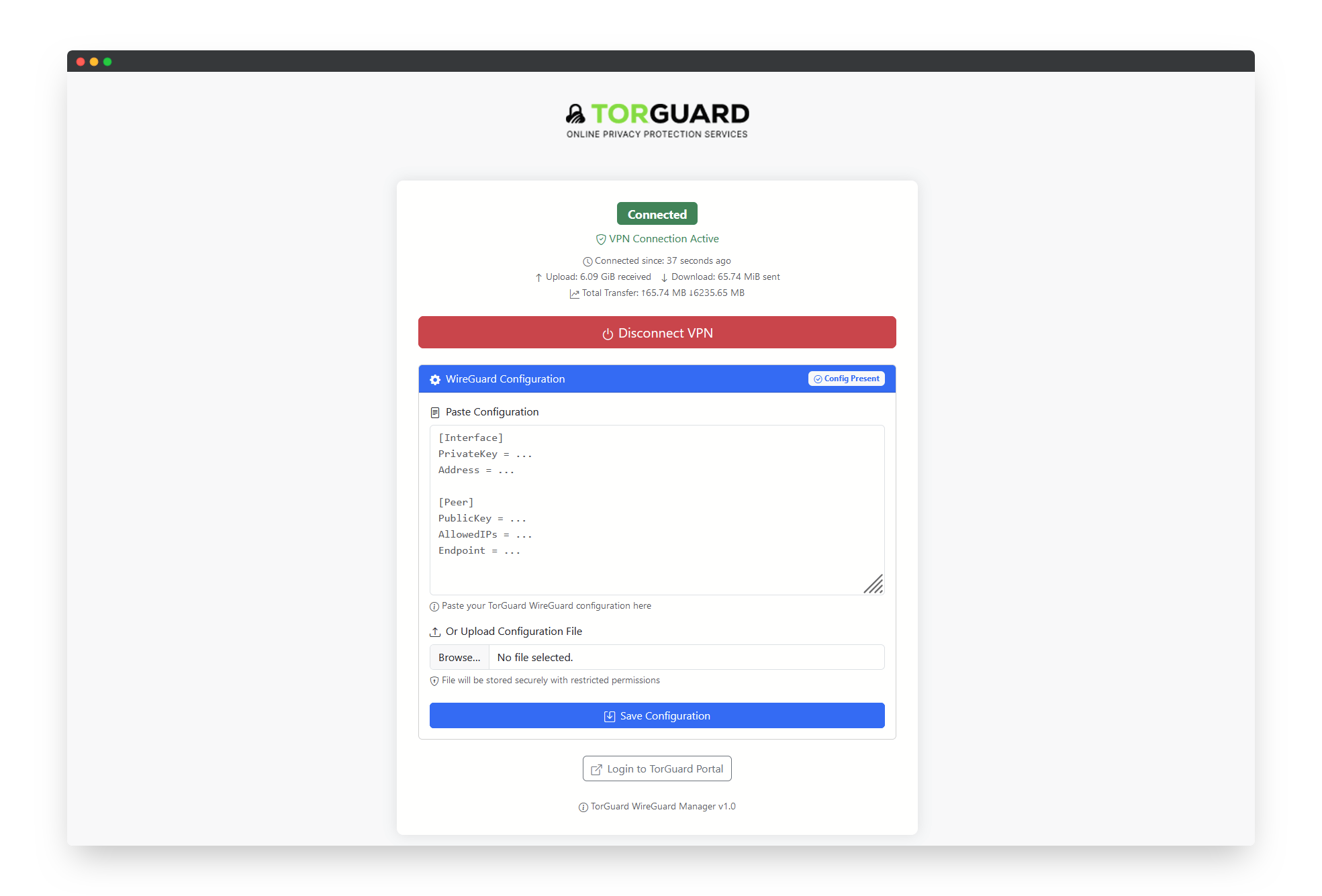|
|
2 months ago | |
|---|---|---|
| static | 2 months ago | |
| templates | 2 months ago | |
| README.md | 2 months ago | |
| app.py | 2 months ago | |
| install.py | 2 months ago | |
| uninstall.py | 2 months ago | |
README.md
TorGuard WireGuard Manager for Ubuntu/Debian Servers
This is the TorGuard WireGuard web interface for managing WireGuard VPN connections on Ubuntu/Debian servers. This tool provides a simple, user-friendly dashboard for managing your TorGuard WireGuard VPN configuration from a web browser. You can upload or paste new WireGuard configs and connect or disconnect the VPN tunnel through the web interface. This tool has been tested on Ubuntu/Debian servers and is compatible with both x86 and ARM architectures. It is compatible with TorGuard's shared IP or Dedicated IP WireGuard services, as well as its Dedicated WireGuard services for remote access or self-hosting.
If you install this on a public web server, make sure to register with a unique password, and it is recommended to restrict IP access in the TG member's area.
Features
- 🌐 Modern, responsive web interface for WireGuard management
- 🔒 Enterprise-grade authentication system with password strength enforcement
- 📊 Real-time connection status and detailed transfer statistics
- 🔄 Easy configuration import with validation
- 🚀 One-click connect/disconnect with status feedback
- 🔧 Automatic system configuration and dependency management
- 🎯 Systemd integration for reliable boot-time autostart
- 🛡️ Security features and input validation
- 📈 Live status updates and connection monitoring
Prerequisites
- Ubuntu/Debian-based system (20.04 LTS or newer recommended)
- Python 3.8 or higher
- Root/sudo privileges
- Internet connection for TorGuard services
Quick Start
- Download the latest release:
git clone https://gittylab.com/ben/TorGuard_WireGuard.git
- Run the installer script:
sudo python3 install.py
- Access the web interface:
http://your-server-ip:1337
Security Features
- 🔐 Secure credential storage using bcrypt and Fernet encryption
- 🛡️ CSRF protection on all forms
- 🔒 Strict file permissions and ownership
- 🚫 Input validation and sanitization
- 🔑 Secure session management
- 🔍 Real-time password strength meter
- 🚦 Rate limiting for authentication attempts
- 🛑 Protection against brute force attacks
System Integration
The installer configures:
-
System Services:
wg-quick@wg0.servicefor WireGuard with enhanced dependencieswireguard-manager.servicewith systemd hardening
-
Network Configuration:
- IP forwarding with sysctl persistence
- NAT rules with iptables-persistent
- DNS configuration (Cloudflare 1.1.1.1)
- Network service dependencies
-
Security Settings:
- Restricted file permissions
- Secure directory ownership
- Protected configuration storage
- System service hardening
Web Interface Features
-
Dashboard:
- Real-time connection status
- Live transfer statistics
- Total bandwidth usage
- Connection duration tracking
- System status monitoring
-
Configuration:
- Secure config import
- File upload with validation
- Format verification
- Syntax highlighting
- Auto-save functionality
-
Security:
- Password strength requirements
- Session management
- Activity logging
- Secure logout
Troubleshooting
-
Verification Check service status:
sudo systemctl status wireguard-manager sudo systemctl status wg-quick@wg0 -
Diagnostics View detailed logs:
sudo journalctl -u wireguard-manager -f sudo journalctl -u wg-quick@wg0 -f -
Common Solutions
- Port access:
sudo ufw allow 1337/tcp - Service issues:
sudo systemctl restart wireguard-manager - Permission fixes:
sudo chmod -R 700 /etc/wireguard-manager
- Port access:
Support
For official TorGuard support:
- Visit: https://torguard.net/support
- Email: support@torguard.net
- Live Chat: Available 24/7 on TorGuard website
Uninstall
To uninstall and reverse all changes run:
sudo python3 uninstall.py
Powered by TorGuard® - Secure Private VPN Service https://torguard.net